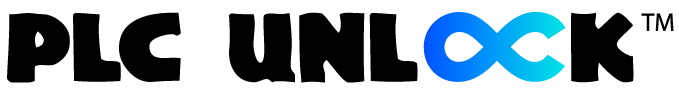Siemens PLC Password Unlock Service

Siemens PLC Password Unlock Service
In today’s fast-paced industrial automation world, Siemens PLCs (Programmable Logic Controllers) are among the most widely used automation systems. From manufacturing plants to process automation, Siemens PLCs control and monitor critical operations.
However, in many cases, technicians and engineers encounter a significant issue – password-protected Siemens PLCs. When a password is forgotten, misplaced, or the program is locked by a previous integrator, your entire project can come to a halt.
This is where Siemens PLC Password Unlock Software comes in. If you’re searching for a safe, fast, and reliable solution to unlock Siemens PLCs, then you’re at the right place.
In this article, we will discuss why you should purchase Siemens PLC Unlock Software, what models it supports, key features, how to use it, and where to buy the genuine tool.
What is Siemens PLC Password Unlock Software?
The Siemens PLC Password Unlock Software is a specialized tool developed for engineers, technicians, and automation experts to bypass or recover passwords set on Siemens PLC models. It allows access to the PLC program when passwords are forgotten or unavailable.
The software works by analyzing the uploaded project, scanning for password protection, and removing or revealing it without damaging the original PLC program.
Supported Siemens PLC Models
This unlock software supports a wide range of Siemens PLC families, including:
- Siemens S7-200
- Siemens S7-300
- Siemens S7-400
- Siemens S7-1200
- Siemens S7-1500
- Siemens LOGO! PLC
- Siemens ET200 Series
- Siemens Smart Line PLC (China Model)
✔ Whether it’s a legacy system like S7-200 or a modern controller like S7-1500, the unlock software works efficiently for most Siemens CPU models.
Key Features of Siemens PLC Unlock Software
| Password Bypass | Removes or reveals PLC project password. |
| Fast Operation | Unlocks most PLCs within minutes. |
| No Data Loss | Retains existing program without corruption. |
| Offline & Online Support | Works with both uploaded backups and online connection. |
| User-Friendly Interface | Easy for beginners and advanced users. |
| Multi-PLC Compatibility | One software supports multiple PLC series. |
| LOGO! Password Unlock | Supports unlock for Siemens LOGO! Soft Comfort projects. |
| One-time Purchase | No subscription fees, lifetime license. |
Why Should You Purchase Unlock Software Instead of Free Tools?
You may find many free tools online claiming to unlock Siemens PLCs. But be careful – most of them are outdated, fake, or contain malware. Here’s why purchasing professional software is a smarter move:
1. 100% Guaranteed Unlock
Paid software comes with tested success rates and support for the latest PLC firmware and TIA Portal versions.
2. Safe and Secure
Professional tools ensure your project files and device data are not corrupted or leaked.
3. Lifetime Support
Most paid versions come with after-sales support, troubleshooting, and updates.
4. Regular Updates
Unlike free versions, professional tools are updated to support new Siemens models and protocols.
How to Use Siemens PLC Password Unlock Software (Step-by-Step)
Here’s a simple overview of how to use the software after purchase:
- Connect your PLC to PC via MPI/USB/Profinet or upload the project file.
- Open the unlock software and select the corresponding PLC model.
- Load the locked project or read PLC memory.
- Click on ‘Unlock’ or ‘Retrieve Password’.
- Wait for the tool to process and either:
- Remove the password
- Reveal the password for entry
Tip: Always back up your program before attempting unlock procedures.
What Will You Receive After Purchase?
When you purchase from a trusted website like PLC Unlock, you’ll receive:
- Full Version Software (Installer or ZIP)
- Lifetime Activation License Key
- Installation Guide (PDF or Video)
- Supported Model List
- Lifetime Free Updates
- 24/7 Email, Live chat, TeamViewer, Google meet, any desk Technical Support
Where to Buy Siemens PLC Password Unlock Software?
You can purchase the original, virus-free, tested software from:
PLC Unlock Store
Both platforms are secure and offer reliable customer support for automation engineers worldwide.
Who Needs This Software?
- Maintenance Engineers
- Industrial Automation Technicians
- System Integrators
- OEM Equipment Repairers
- Project Backup Professionals
If you’re working in a factory, plant, or machinery workshop that uses Siemens automation hardware, this tool is a must-have in your toolkit.
Frequently Asked Questions (FAQ)
Is this software legal to use?
Yes – it is intended for engineers and companies that have legal access to the PLC but lost the password. It is not for unauthorized use.
Does this software support TIA Portal and Step7?
Yes, depending on your purchase, it supports project files from TIA Portal (V13–V18) and Step7.
Can I unlock LOGO! PLC programs?
Yes, the latest version includes LOGO! Soft Comfort password unlock capabilities.
What operating systems are supported?
Windows 7, 8, 10, and 11 (64-bit recommended).
What if I face problems after purchase?
You will receive direct technical support via Live Chat access assistance.
Final Words – Unlock Siemens PLC Passwords in Minutes
Don’t let a locked Siemens PLC stop your production or delay your project. With Siemens PLC Password Unlock Software, you get a reliable solution that saves time, money, and effort.
If you’re serious about automation troubleshooting or system maintenance, purchasing a genuine unlock software is a worthy investment.
Buy Now and Get Instant Access
Click below to purchase Siemens PLC Unlock Software now:
Purchase Now – Trusted by 1,000+ Engineers